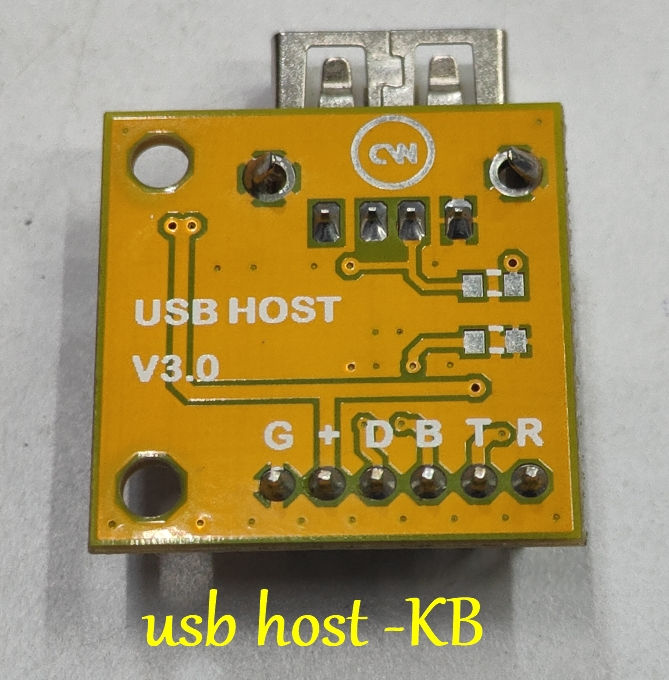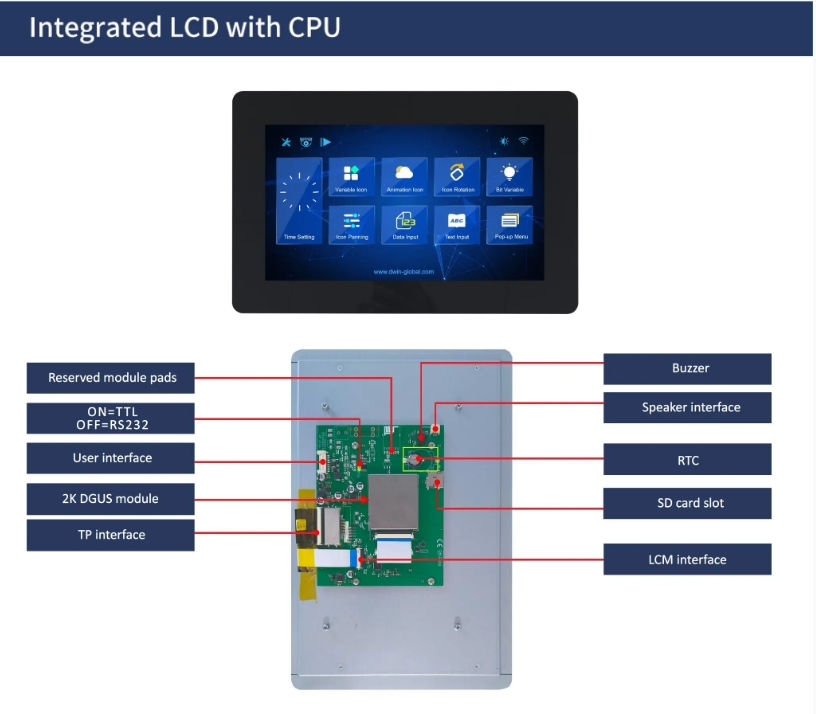APR33A3 is a 8 Channel Voice Record & Audio Playback Board integrated with APR33A series IC which is a powerful audio processor along with high-performance audio analog-to-digital converters (ADCs) and digital-to-analog converters (DACs).
The APR33A series is specially designed for the simple key trigger. The user can record & play the message averagely for 1, 2, 4, or 8 voice message(s) by a switch and be adjusted the sample rate by using different values of resistors. It is suitable in a simple interface or needs to limit the length of a single message, e.g. toys, leave messages system, answering machine, etc.
APR33A3 Features
1. Operating Voltage Range: 3V ~ 6.5V
2. Single-Chip, High-Quality Audio/Voice Recording & Playback Solution
3. 680 sec.(11 Minutes) Voice Recording Length in APR33A3-C2
4. Nonvolatile Flash Memory Technology
5. No Battery Backup Required
6. External Reset pin
7. Very Low Standby Current: 1uA
8. Low Power-Down Current: 15uA
9. Supports Power-Down Mode for Power Saving
10. Built-in Audio-Recording Microphone Amplifier
11. No External OPAMP or BJT Required
12. Configurable analog interface
13. Differential-ended MIC pre-amp for Low Noise14. High-Quality Analog to Digital and PWM module
15. Simple And Direct User Interface
16. Averagely 1,2,4 or 8 voice messages record & playback
How to Record your Voice using APR33A3?
1. The device can be power up in two ways, either by a 5V supply or by a 12V supply. Slide the power switch for selection.
2. We can use 8 channels(M1 TO M8) for audio recording, each channel having 1.3 minutes recording length.
3. Onboard MIC will automatically be used for recording.
4. Switch on the board power LED(LD1) will on.
5. There is a slide button called REC/PLAY, which means you can select the recording or play mode.
6. While in record mode, select a channel(M1-M8) to record the message. Let us assume we want to record messages in channel M0, Connect M1 to GND. Or you can press & hold the M1 button directly.
7. Now whatever we speak will be captured by MIC and recorded, status LED(LD2) will on in record mode indicating that the chip is currently recording. Once the duration is full the LED(LD2) will off means that the segment is full.
8. You can release the M1 button to stop recording or simply disconnect it from the GND.
How to Playback recorder message using APR33A3?
- Connect the speaker to the board Speaker section.
- Now let us check what we recorded. For that slide the REC/PLAY to PLAY part.
- Now press the button(M1-M8), status LED(LD2) will ON till the recorded sound play in the speaker.
- This procedure same for the remaining channels also.
How to use APR33A3 with Arduino or any Microcontroller?
Let us see how we can use the APR33A3 Voice Recorder Playback module with Arduino or any other microcontroller.
1. First, do Voice Recording Manually
2. To playback connect Controller I/Os to M0 to M7
3. When the output goes low for a particular Pin recorded message will play